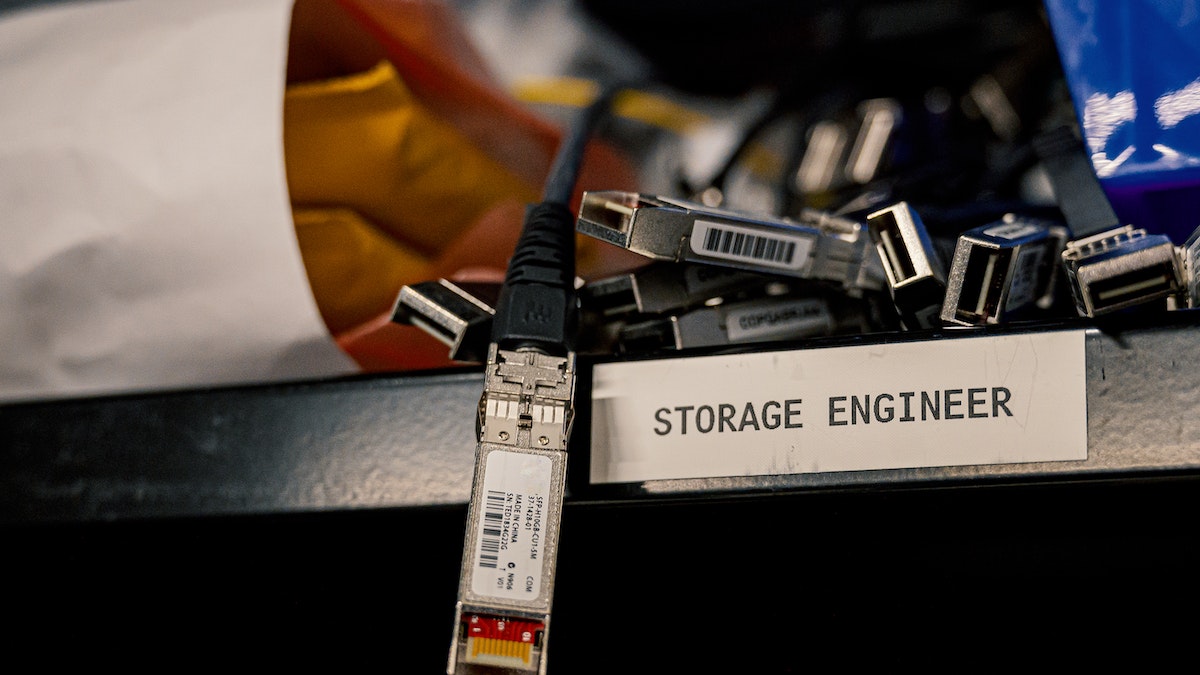Continuous integration (CI) enables software developers to avoid the time-consuming and complex integration phase normally required at the end of the project. Instead of waiting until the last moment to group the different elements, with continuous integration, each new feature is directly integrated into the base code. This requires discipline and effective processes; otherwise, CI becomes more of a hindrance than an aid. Software developed specifically for this purpose simplifies the entire process.
Whether used completely independently or in combination with other well-known applications, CI tools provide support in setting up a repository, in the testing phase, the build phase as well as in version management and of course in the continuous integration itself.
Related: Best JavaScript libraries and frameworks.
8 Popular IC Tools
Today, there are many different continuous integration tools on the Internet. They are all intended to help developers in the implementation of continuous integration and achieve this in different ways with very specific functionalities. But CI tools are not only distinguished by the breadth of their functionality, but there are also big differences in terms of price and license. While many of these are open-source software available for free, some manufacturers also offer paid tools. Here is an overview of the best Continuous Integration tools and an introduction to their features and functionality.
Jenkins
Jenkins software is probably one of the most well-known CI tools on the market. Since 2005 (at the time under the name Hudson), the software has been constantly improved. Today, this software programmed with Java offers many features and interfaces that help facilitate not only continuous integration, but also continuous delivery and deployment.
- programmed under Java
- works in an EJB container
- More than 1,000 plugins
- also supports continuous delivery and deployment
- can be combined with many version control systems
- control via IGU (web-based), REST APIs, or commands
- Cloud hosting possible
- free
- open source (MIT license)
Travis CI
People working with GitHub will definitely prefer Travic CI, as this CI tool works perfectly with this popular version control system. The software can be configured using a simple YAML file hosted in the root directory of the development project. GitHub notifies Travis CI of every change made in the repository and always keeps the project up to date.
- programmed with Ruby
- Works on all platforms
- works with GitHub
- configuring using a YAML file
- Free for open source projects
- For commercial projects, cost between $69 and $489 per month
- open source (MIT license)
Bamboo
Atlassian, which now also offers the Bitbucket file hosting service, has been distributing the Bamboo continuous integration tool since 2007. Like Jenkins, Bamboo assists developers with integration but also offers features for deployment and version management. Work with this tool is done via a simple online interface.
- programmed with Java
- Works on all platforms
- Simple integration with other Atlassian products
- Large amount of extensions
- Several tests possible simultaneously
- communication via web interface and REST API
- Free for open source projects, nonprofits, and school classes
- for any other use, one-time cost between $10 and $110,000 depending on the number of servers used
GitLab CI
GitLab CI is a component of the popular GitLab version control system. In addition to continuous integration, GitLab offers continuous deployment and delivery. As with Travis CI, GitLab CI is configured via a YAML file. Compared to other tools, working with this software is also easier in other ways.
- GitLab component
- programmed with Ruby and Go
- configuring using a YAML file
- also supports continuous delivery and deployment
- Open Core
- Self-hosting and cloud hosting available
- The free version has only a few features
- The cost of other versions is between $4 and $99 per month per user
Circle CI
The CircleCI continuous integration tool works seamlessly with GitHub and Bitbucket. For the test phase, a container or virtual machine is used. CircleCI places great importance on smooth, seamless development processes, which automatically make error-free builds available for other environments.
- configuring using a YAML file
- also supports continuous deployment
- Self-hosting and cloud hosting available
- works in Docker containers, Linux VMs and MacOS VMs
- Free for a container
- otherwise, cost between $50 and $3,150 per month
CruiseControl
The CruiseControl tool is one of the oldest applications with continuous integration. This tool was introduced to the market in 2001 and has been constantly improved since then, notably by Martin Fowler who is one of the pioneers in the field of continuous integration. Apart from a clear dashboard, developers also have many plugins that make their work easier.
- programmed with Java
- Works on all platforms
- web-based dashboard
- versions for Ruby (CruiseControl.rb) and .NET (CruiseControl.NET) are available
- open source (BSD license)
- free
Codeship
The CI Codeship tool now belongs to CloudBee which also has Jenkins in its portfolio. This program is available in two versions: the basic version offers an easy-to-use web interface while the pro version is configured using files in the repository. Developers who want to work with a Docker container will have to opt for the pro version.
- web interface in the basic version
- Configuration files in the repository for the pro version
- Docker supported in the pro version
- Free for 100 builds per month in case of test pipeline
- cost between $75 and $1,500 per month
TeamCity
TeamCity software impresses above all with its “gated commits”: thanks to these, TeamCity tests changes to the code even before they are inserted into the mainline. The source code is only integrated into the codebase for the entire team when it is error-free. TeamCity performs tests autonomously in the background so that developers can continue their work in the meantime.
- programmed with Java
- Works on all platforms
- Gated Commits
- Free for 100 builds with 3 build agents
- Single cost between €299 and €21,999
- 50% discount for start-ups and free for open source projects
Summary table: continuous integration tools at a glance
All IC tools have advantages and disadvantages. Using the summary table below, you will be able to identify at a glance which programs may be right for you. This will allow you to see directly if the service also supports continuous delivery or offers cloud hosting.
| Continuous deployment supported | Cloud hosting | license | Price for the paid offer | Free version | peculiarity | |
| Jenkins | ✔ | ✔ | MIT | – | ✔ | many plugins |
| Travis CI | ✘ | ✔ | MIT | $69–489 per month | ✔ | direct connection to GitHub |
| Bamboo | ✔ | ✔ | owner | one-time cost of $10-110,000 | ✔ | |
| GitLab CI | ✔ | ✔ | MIT/EE | $4-99 per month | ✔ | connect directly with other Atlassian products |
| Circle CI | ✔ | ✔ | owner | $50-3,150 per month | ✔ | Easy to use |
| CruiseControl | ✘ | ✘ | BSD | – | ✔ | completely free of charge |
| Codeship | ✔ | ✔ | owner | $75-1,500 per month | ✔ | Basic and Pro version |
| TeamCity | ✔ | ✘ | owner | Single cost of €299-21,999 | ✔ | Gated Commits |