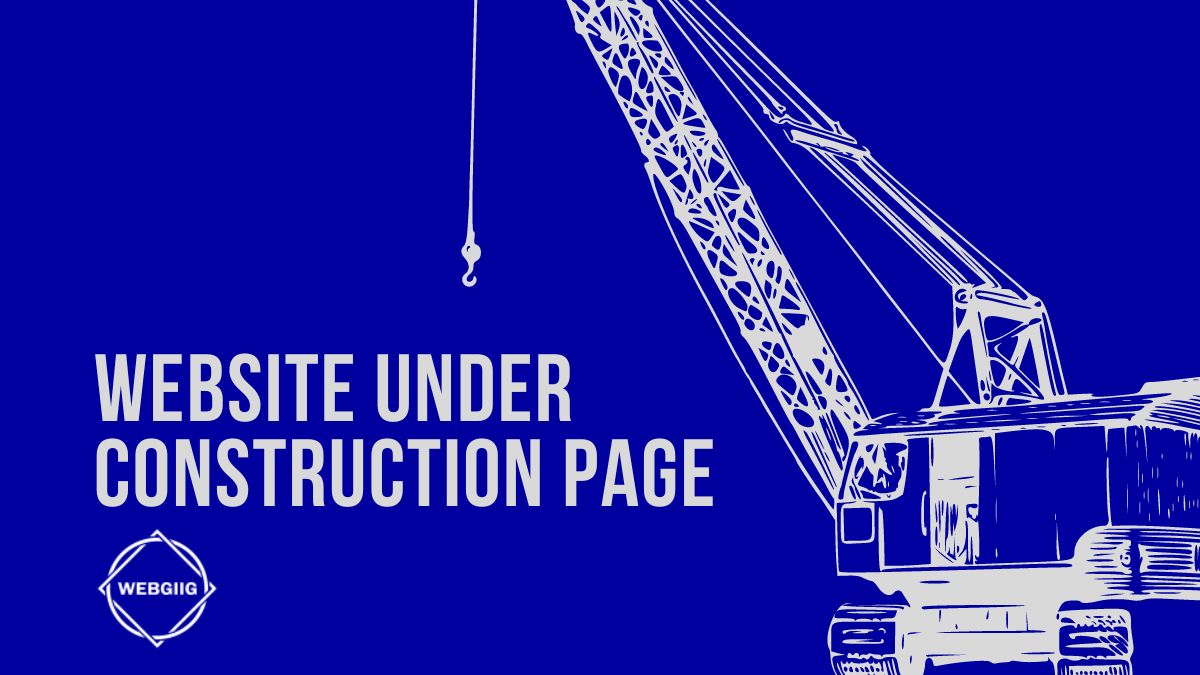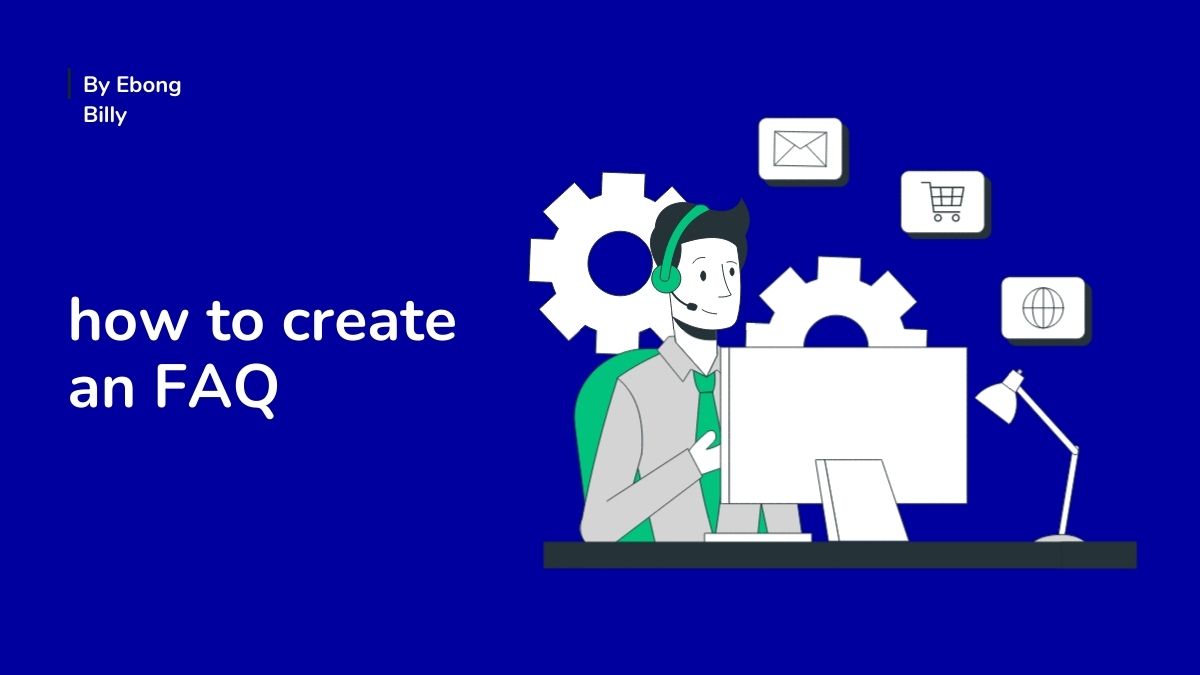These days, finding a clinic often begins with a few Google searches. As a result, clinics and medical institutions that make use of a website will eventually tend to have an edge over those with no websites.
Also, in order to ensure a quality first contact, a medical website must be professional, modern, reliable, and user-friendly. Each of these aspects must be taken into account if you want to standout from your competitors.
In this article, I’ll walk you through the process of creating your own medical website.
Why create a website your medical practice?
Even today, not many doctors have their own websites.
The reasons are multiple: the costs are supposedly high, added to the significant additional workload or the legal considerations. These constitute some of the fears that dissuade doctors from creating their own sites.
In principle, the legal provisions (e.g. compliance with the regulations of the Public Health Code regarding the advertising of medicinal products) are not so difficult to comply with on a doctor’s website.
Costs and workload are not insurmountable obstacles either, especially in view of the many advantages that a professional website offers.
Here are a few reasons why you’ll need a website for your medical practice…
1) A website will lighten the clinic’s workload
A website can lighten the overall workload of a medical clinic.
Essential pieces of information, such as consultation hours, home visits, or times for emergency consultations can be displayed directly on the website.
If this information is clearly visible on your site, the secretarial team will be more available, because potential patients will easily find out for themselves instead of calling the clinic.
2) It facilitates the process of booking appointments
It is possible to book for an appointment with just a few clicks via an external provider or a simple system integrated into the website of the practicing doctor.
This will facilitate the work of the receptionists, who otherwise must devote most of their working time to coordinating appointments.
3) Making life easier for patients
A medical website could be used to provide real-time information on waiting times. In addition, there exist digital tools which could be used to renew prescriptions or view test results online.
In this light, the significant administrative management involved will be offset by a substantial long-term benefit, both for the patients and for the medical team.
4) A website showcases the clinic and the team
The personal relationship between doctor and patient is fundamental.
In order to promote trust online, it is recommended to publish a photo of the team on the clinic’s website. You could equally complete this page with information about each team member’s qualifications.
5) A medical website clearly presents all the services of the clinic
A patient does not choose to book for a consultation at a particular clinic or hospital simply because it is a medical institution, but also for its specific services, such as innovative treatment methods or health services that are not covered by health insurance, such as osteopathy or cosmetic procedures.
A medical website may include a comprehensive list of services offered.
6) All roads lead to your practice
When you need medical advice, you particularly appreciate finding the contact details of a doctor: telephone or fax number, email address, and office address.
It may also be a good idea to offer your patients an itinerary that includes information on the nearest public transport stops and parking options.
Some accessibility information will be very helpful to some patients.
7) Taking care of the clinic’s image
A clean, modern, and welcoming practice gives the patient the feeling of being in good hands. The same applies to the website of a medical practice.
The titles and affiliations of the practitioner, in particular to medical societies, must be mentioned in order to testify of his seriousness and his skills.
Regular publication of specialized articles is also a pledge of seriousness.
The medical website, a beacon during the coronavirus crisis
The coronavirus crisis has profoundly changed our private lives including the professional world with social distancing measures, work bans, partial unemployment, and many other factors.
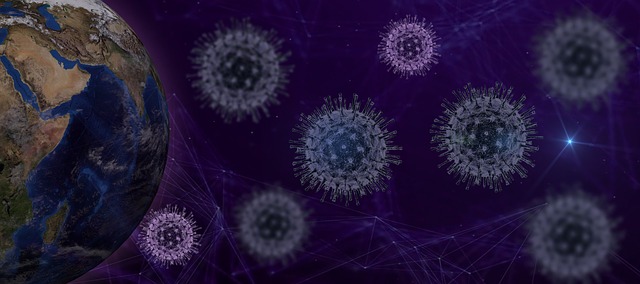
For medical practices, in principle, the situation has not deteriorated, because the crisis we went through implied, for many of them, a much higher attendance than usual.
In terms of managing appointments and workload, for doctors and medical staff, the coronavirus was a colossal challenge that was difficult to master (both mentally and physically).
In this context, a good website can be a remarkable ally for your clinic as it will facilitate the daily life of the entire team on several levels.
First of all, a medical website is the ideal platform to display up-to-date information on the coronavirus and the necessary measures put in place.
A golden rule: the more automated the chosen tool, the more your team will see its workload lightened.
Finally, if you have your own website, then you’ll be able to offer online consultation hours.
Medical website development
We’re now going to look at how to create a medical website for your practice using the most popular methods of our time:
- A website editor
- A content management system (CMS)
- Do-it-yourself (programming)
- A website design service
#1 Using a website editor
With this option, you don’t need a developer or any advanced HTML, CSS, or JavaScript knowledge. A good website editor will enable you to create a website very easily, using simple Drag and drop features.
The doctor can then choose the design of his/her website from several themes, adapt the pages and add his/her own content. This solution does not offer advanced customization but it is largely sufficient for a medical website.
Most offers also include hosting, domain name registration, and the creation of an associated email address.
A domain name is a unique address which points to your website. A good example of a domain name is google.com or facebook.com. Use this link to explore a few available options.
Another handy feature is the basic or “paid-for” integration of search engine optimization or other tools to market your website.
#2 Content Management System (CMS)
A Content Management System (CMS ), also offers ready-to-use themes – with more possibilities in terms of customization. Most of the functionality is added using extensions or plugins, which require no or very little programming skills.
One of the most popular content management systems (arguably the best website builder for medical practice) is WordPress. Creating a WordPress site is very accessible, even without support.
#3 Program it yourself
This is the cheapest but most ambitious option that requires thorough development skills.
By creating and programming a site yourself, you will have total control over the layout of the pages.
Note that you will also have to manage the hosting, domain, and SSL certificate yourself.
#4 Hire a website design service
Hiring an agency or a freelancer to create the website of your medical practice is the most comfortable solution, but also the most expensive.
Creating sleek and interactive websites is our raison d’etre at webgiig. Feel free to reach us if you need expert hands on your project.
Consider this option only if you have very specific requirements that really justify the additional investment.
Comparison of the different options
Generally, a website editor or a content management system will suffice to create a medical website.
If you have the time and programming skills, you can do it yourself too.
Conversely, if you are short on time but have a substantial budget, you can commission a web design service.
Recommended for you: How much does a website cost?
| Advantages | Disadvantages | Difficulty level | Price level | |
|---|---|---|---|---|
| Website editor | Quick and easy to set up, package including hosting, domain name, and SSL certificate, no programming knowledge required | Very few customization options, almost no technical control | Easy to medium | Medium |
| Content management system | Very often Open Source requires little knowledge of HTML or CSS, limited customization | Hosting, domain name, and SSL certificate must be purchased in parallel, customization is clearly limited | Medium to difficult | Low to medium |
| programming by yourself | No design costs, completely customizable, control over all aspects | Hosting, domain name, and SSL certificate must be purchased additionally, extensive programming experience required | Difficult | Low |
| Website design service | Quick set up, usually includes hosting, domain name and SSL certificate, collaboration with experts, full customization | Relatively expensive, subsequent modifications possible, but limited and very expensive | Easy | Expensive |
Some medical website ideas
Creating a medical website is easy when you have thought about the most important pieces of content and pages beforehand. The information listed below are essential.
If you are considering hiring a web development agency, then you may need to read our blog article on the type of content to provide.
- Home page
- Open hours
- News
- Appointment booking and more
- Contact information
- Benefits
- Team presentation
- Legal Notice
- Privacy Policy
Home page
First impressions count: the Internet is no exception to this rule.
All websites, regardless of the industry and purpose, should display on their homepage everything that the internet user should expect from them.
In the case of a medical website, it is essentially the opening hours, the telephone number, and the services offered. Other contact information and instructions for accessing the location or news should be accessible on the main menu.
In short: if you want to create a website for a medical practitioner, think carefully about how to build your homepage. Ideally, this should provide an overview of all the content on your site.
Open hours
Very often, it is by knowing your opening hours that a patient will book an appointment.
It is, therefore, necessary to make it appear on the home page and mention it again next to your contact details.
Some medical websites opt to put their opening hours in the footer so that they appear at the bottom of every page on the site.
Please note: highlighting your opening hours is useless if they are never up to date. With each modification, each unforeseen event, or each shift in your opening hours, update this information as soon as possible on the website.
News
In terms of content, the “News” section can include significantly more topics than new schedules or a change in the team.
Medical research continually leads to new discoveries, and doctors are constantly training and participating in trainings, conferences, or seminars. You can discuss these topics in the “News” category.
In general, a short summary is sufficient, because your website is primarily aimed at your patient base and not at your colleagues interested in specialized articles. The patient just needs confirmation that your practice is keeping abreast of advances in medicine.
Appointment booking and more
When creating a website for medical practitioners, there is no need to dwell too much on interactive features.
We can ignore user-centered design and favor the human-centered- design approach, which, in the best case, must essentially take charge of one task: making appointments.
It is very easy to integrate an online appointment booking function on the website of a medical practice.
There are already ready-to-use systems that you can directly integrate into your own website, without any special knowledge.
Regarding the price and the functionalities, the tools vary: some offer a simple appointment scheduling function. In contrast, others are truly complete solutions that send an automatic reminder to the patient and even allow the management of the analysis results. and online prescriptions.
Contact
A modern firm must offer different means of contact on its website: telephone number, email, and a contact form if necessary to help sort requests.
The fax number is still important today, especially when a health insurance has to exchange information with the clinic.
The same applies to Integrating a Google map indicating its exact address. Internet users simply have to click on it in order to directly obtain the route to your clinic from where they are.
Benefits
A medical website should contain much more information than a business card because patients like to know in advance the services offered by a particular clinic.
Be sure to detail, your fees, the part covered by health insurance, and that which is payable by the insured (which can be reimbursed in whole or in part by complementary health insurance).
Team presentation
Trust has always been the cement of the relationship between patient and doctor.
In the “Team” section, introduce the firm’s staff. It is often said that an image is better than a long speech. Your photos must be clear and warm, conveying an impression of professionalism.
It may be a good idea to hire a professional photographer for these portraits.
Legal Notice
Even for a clinic’s website, you should never forget to write legal GDPR-compliant notices.
If the legal notices do not appear or are not correctly written, the bill can be salty. Law firms have even specialized in identifying and calling to order concerning breaches of the duty to communicate legal notices.
Privacy Policy
A privacy policy is also mandatory for a website when it collects personal data.
It, therefore, concerns all medical sites that use a contact form on their pages or an online analysis tool evaluating the number of visits.
What rules apply to a medical website?
The Law for Confidence in the Digital Economy requires any person publishing an online communication service to the public to include legal notices.
In addition to the usual information such as name, address, and email address, doctors must communicate information specific to their profession:
- Name of the order in which the professional is registered;
- Membership of an approved management association;
- The conditions for producing estimates when the regulations for the discipline exercised so require;
- The situation under the Convention ;
- Territorial procedures for responding to emergencies and continuity of care.
It is very important to use the correct names for all your information. For example, a doctor’s office is not necessarily a clinic. Pay particular attention to the names used.
What information is prohibited on a doctor’s website?
The descriptions of the services must inform the patient objectively. Their formulation must neither mislead, adopt an advertising nature, nor promise a result. Doctors must comply with other obligations:
- The public health code prohibits doctors from any form of advertising ;
- To exercise his right to freely choose his attending physician, the patient must have sufficient information, provided that it does not boast or compare the practitioner’s skills with his colleagues;
- The links appearing on the site must have no interest in the market nature.
- The publication of claims relating to an effect that is not medically proven is prohibited.
- Any recommendation or rating is also prohibited on a doctor’s site.
How to create a medical website (step by step)
Whichever option you choose, use the guidance in our guide to help you create a website for your business.
Step 1: Choose your domain
Finding the right domain depends on two factors: the search habits of interested parties and the relevance of the domain name to rank in search results.

A medical doctor’s website should reflect his business directly in his domain name, and ideally his place of business.
Example: the name “www.dentist-manchester.co.uk” meets the criteria of a good domain name, but will certainly already be taken. Conversely, “www.dentist-micheal-manchester.co.uk” may be available.
Step 2: define the design of your firm’s website
Your specialty will determine the appearance of your medical website. Regardless of their specialization, all doctors should opt for a clear design.
The home page should also reflect the identity of your firm.
If you opt for a website builder, you will usually have a collection of different layouts to choose from.
Step 4: publish your website
Before publishing your site, consider contacting the CNOM departmental council on which you depend to ensure that it complies with the code of ethics and legal obligations. Then, put it online and be sure to inform your patients.
If your new site offers new services, it is a good idea to personally inform your patients at the office reception. You can also have your URL referenced on other profiles or on specialized medical sites.
Most patients often search for a nearby practice on their smartphones.
Search engines like Google automatically associate the location of the patient with search results. You don’t normally need full search engine optimization; in most cases, a short informative text in the search results will suffice.